With piggies all around and to celebrate the Chinese Year of the Pig, I was inspired to paint my own pair of piglets and share a video on how I painted them.
For some the pig has negative connotations. But the pig also represents a powerful and positive symbol of honesty, determination, fertility, and abundance.
Among the smartest of all domesticated animals, pigs are fascinating creatures with capabilities that are surprising and little known. For example, piglets can be named and will respond to their name when only two weeks old. Grown pigs can run as fast as 11 miles an hour, which is probably faster than me! How about you?
The following video demonstrates how to make these little piglets in watercolor.
“I never met a pig I didn’t like. All pigs are intelligent, emotional, and sensitive souls. They all love company. They all crave contact and comfort. Pigs have a delightful sense of mischief; most of them seem to enjoy a good joke and appreciate music. And that is something you would certainly never suspect from your relationship with a pork chop.” ― Sy Montgomery, The Good Good Pig: The Extraordinary Life of Christopher Hogwood
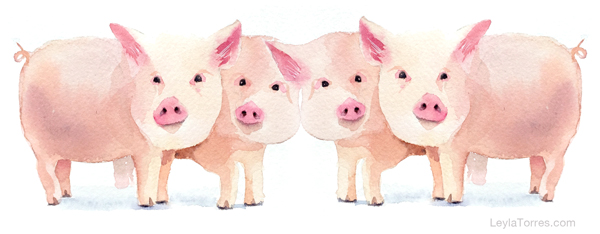
Playing with Photoshop does wonders in case you want to create a Fleet of Pigs.
Did you know that there are several ways to refer to a group of pigs?
- A Farrow of Piglets
- A Litter of Piglets
- A Drove of Pigs
- A Fleet of Pigs
- A Herd of Pigs
- A Sounder of Pigs
- A Sounder of Swine ( I don’t like the sound of this one!)
If you are wondering where I might found so many names for a group of pigs, check out a book called A Compendium of Collective Nouns by Jay Sacher.
It is not only a colorful collection of nouns that denote a group of individuals, but it includes fantastic illustrations by Woop Studio.

This article contains affiliate link to Amazon. Your purchasing through it helps us maintain this website.


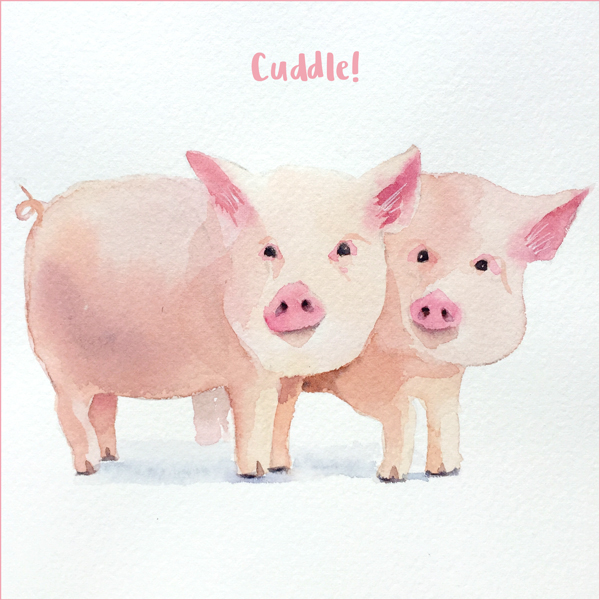
Great video. I notice how you could have stopped at almost any time and left a consistent painting, gradually adding more detail.
Inspired by Nicolas Terry, I have started using Affinity Designer for origami diagramming, and that app has the facility of adding a pixel layer by painting with brushes, which seems an obvious choice when using a pen with an ipad pro. You might have seen his exploration of the technique in his facebook group on Affinity Designer and origami.
So I have started brushing off (pun might be incidental) my mediocre painting skills, mainly unused for decades.
Hi dear Hans!
Nice to read your comment here. I haven’t heard of the Affinity Designer app, but now that you mention it I will have to take a look.
It’s never too late to work on those painting skills. Our brains will stay young and appreciate new challenges!